Kali ini saya akan kembali ke rutinitas saya yaitu mempublikasikan karya seseorang ke dalam postingan saya.
oke deh kalo begitu kita langsung aja ke Tkp. supaya tidak memakan waktu kalian hanya untuk baca ini.
Cara membuatnya adalah sebagai berikut:
- Login ke Blogger anda
- di menu Dasboard pilih Rancangan
- Lalu, pilih add widgets/tambah gadgets dimanapun yang anda inginkan
- pilih HTML/Javascript
- berilah judul widgets baru anda ini
- dan copy paste script berikut untuk widgets anda, letakkan dikotak konten widgets yang telah disediakan
<center><script>
function go1(){
if (document.selecter2.select2.options
[document.selecter2.select2.selectedIndex].value != "none") {
document.getElementById('main').style.fontSize
=document.selecter2.select2.options
[document.selecter2.select2.selectedIndex].value
}
}
function go2(){
if (document.selecter2.select3.options
[document.selecter2.select3.selectedIndex].value != "none") {
document.getElementById('main').style.fontFamily
=document.selecter2.select3.options
[document.selecter2.select3.selectedIndex].value
}
}
</script>
<form id="forma" name="selecter2" method="POST">
<select onchange="go2()" style="font-family:verdana;font-size:8pt" name="select3" size="1">
<option value="Times New Roman" />Times New Roman
<option value="Arial" />Arial
<option selected value="Book Antiqua" />Book Antiqua
<option value="Bookman Old Style" />Bookman Old Style
<option value="Century Gothic" />Century Gothic
<option value="Comic Sans Ms" />Comic Sans Ms
<option value="Tahoma" />Tahoma
<option selected value="Trebuchet Ms"//>Trebuchet Ms
<option value="Verdana" />Verdana
</select>
<select onchange="go1()" style="font-family:verdana;font-size:8pt" name="select2" size="1">
<option value="8px" />8
<option value="9px" />9
<option value="10px" />10
<option value="11px" />11
<option selected value="12px" />12
<option value="14px" />14
<option value="16px" />16
<option value="18px" />18
</select></form><center></center></center>
</div></center>
function go1(){
if (document.selecter2.select2.options
[document.selecter2.select2.selectedIndex].value != "none") {
document.getElementById('main').style.fontSize
=document.selecter2.select2.options
[document.selecter2.select2.selectedIndex].value
}
}
function go2(){
if (document.selecter2.select3.options
[document.selecter2.select3.selectedIndex].value != "none") {
document.getElementById('main').style.fontFamily
=document.selecter2.select3.options
[document.selecter2.select3.selectedIndex].value
}
}
</script>
<form id="forma" name="selecter2" method="POST">
<select onchange="go2()" style="font-family:verdana;font-size:8pt" name="select3" size="1">
<option value="Times New Roman" />Times New Roman
<option value="Arial" />Arial
<option selected value="Book Antiqua" />Book Antiqua
<option value="Bookman Old Style" />Bookman Old Style
<option value="Century Gothic" />Century Gothic
<option value="Comic Sans Ms" />Comic Sans Ms
<option value="Tahoma" />Tahoma
<option selected value="Trebuchet Ms"//>Trebuchet Ms
<option value="Verdana" />Verdana
</select>
<select onchange="go1()" style="font-family:verdana;font-size:8pt" name="select2" size="1">
<option value="8px" />8
<option value="9px" />9
<option value="10px" />10
<option value="11px" />11
<option selected value="12px" />12
<option value="14px" />14
<option value="16px" />16
<option value="18px" />18
</select></form><center></center></center>
</div></center>
- Save.



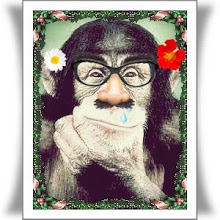

Comments :
0 komentar to “Cara Memasang widgets change font this blog”
Posting Komentar
Mohon untuk para pengunjung tolong jangan Memberikan komentar spam.